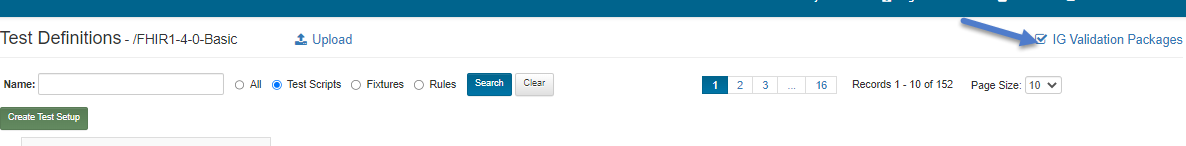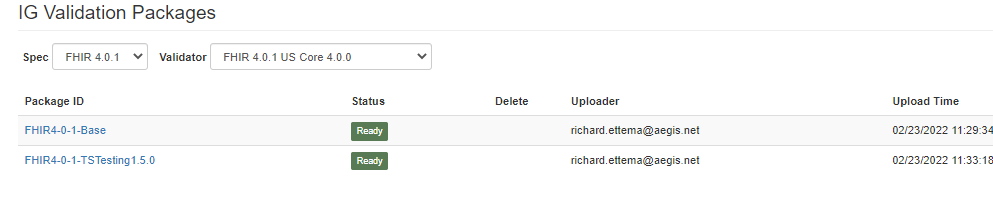Viewing Validators¶
Users can view the Implementation Guide (IG) packages loaded in a particular Validator by clicking the “IG Validation Packages” hyperlink on the Test Definitions page.
On the IG Validations Package page select the FHIR version from the Spec drop down. The Validator drop down will populate with the list of Validators for the selected Spec version. Select a Validator from the drop down to view the IG Validation Packages loaded in the selected Validator
To inspect the contents of a Validation Package¶
Any Validation Package in one of your Validators can be inspected to see what resources it contains.
Click on the Package ID of the Validation Package you want to inspected
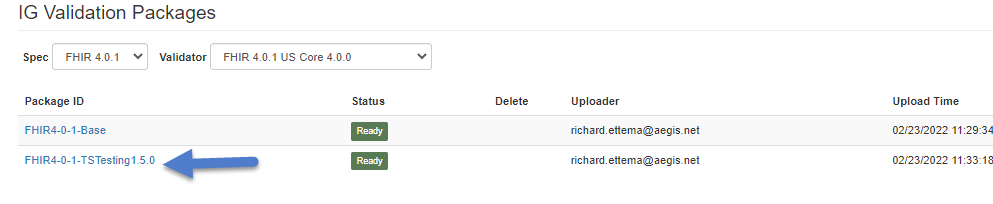
If the Validation Package is very large, this screen may take a few additional moments to load fully.
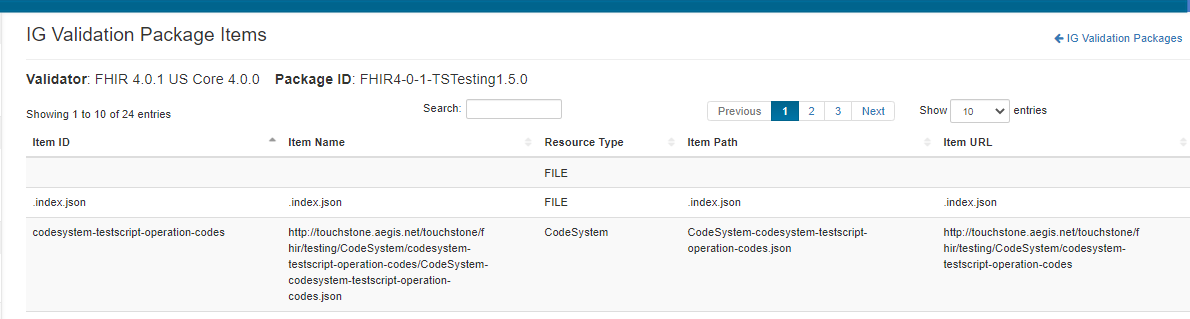
Item ID – Logical id of the structure definition
Item Name – Name for the structure definition (computer friendly)
Resource Type – Type defined or constrained by the structure
Item Path – The file structure inside the upload file that points to the resource
Item URL – Canonical identifier for the structure definition, represented as a URI (globally unique)